Data Lists
Having accurate data lists is more important than the mailing itself. Great data leads to strong results, while good data produces only average outcomes. On the other hand, uncertain data turns your mailing into a gamble.
At CRST, we don’t take chances. Instead, we ensure that every data list we use is accurate and reliable. To help you refine your mailing strategy, Cornerstone developed custom Board of Elections and Real Property Data filters. These allow you to select the perfect criteria for your data lists.
Types of Data Lists:
Political Registrants – Individuals who voted within a specific period, election, party, school, or fire district.
Real Property Owners – Property owners located within a designated county.
Secondary Residential Homeowners – Property owners in a county who do not reside there.
Occupant Resident – All addresses within a specified ZIP™ code.
Cultural Enthusiast with Wealth Indicators – Individuals with lifestyle interests like arts, hiking, dance, or music. Wealth indicators include projected income, boats, or real estate.
Dog Owners – Individuals who own dogs.
Pool Owners – Addresses associated with pools, categorized by size and type (indoor/outdoor, above/below ground).
Homes with Children – Households identified by the number of children living at a specific address.
Choosing Between Data Lists with Names or 'Current Resident'
When selecting a mailing strategy, you must ensure that your mail reaches the right destination and gets opened. You can either use personalized mailing addresses with names or a broader approach using “Current Resident.” The best option depends on your goals.
At CRST, we help you select the most effective strategy for your campaign.
Mailing Addresses with Names:
- Personalized names and addresses significantly improve open rates.
- If an address is incorrect, tools like Thatsthem.com or Whitepages.com help verify recipient details.
- The mail piece appears more personal and less like spam.
- Ideal for targeting specific individuals within a geographic area.
- You can add “or Current Resident” under the name when printing.
Using “Current Resident”:
- No need to verify name-to-address matches as long as USPS confirms the address.
- Reduces data processing time while minimizing errors.
- Allows for a consistent mailing template with “Current Resident” rather than variable data lists.
- Useful for targeting entire towns, ZIP codes, or carrier route.
Understanding Personalized Mail Merged Letters
Mail merged letters take direct mail marketing to the next level by incorporating both names and addresses into each piece. These customized mailings are ideal for fundraising, invitations, and invoices, significantly increasing engagement. Moreover, by including multiple materials in one envelope, you can enhance the overall impact of your mailing.
Non-Profit Organizations particularly benefit from this approach. Their appeal mailing often includes a #10 Mailing Envelope, #9 Response Envelope, and a merged letter with recipient details. Some also include a *Response Card for increased response rates.
- *A Response Card can be replaced with a #6 3/4 Remit Envelope. This allows the recipient to add a check or cash contribution.
Most enclosed pieces feature the recipient’s details, such as names, addresses, Donor IDs, or Account/Subscription numbers. The design uses variable data placeholders on the mail piece when designing it.
For each record in your data list, our system generates a custom mail piece containing dynamic content. This approach boosts open rates and increases donation responses
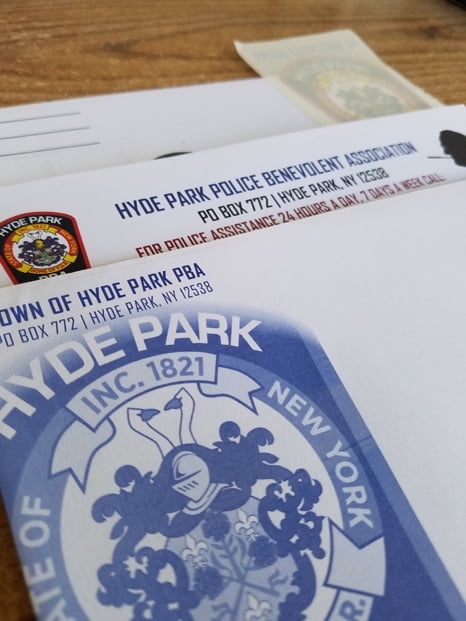
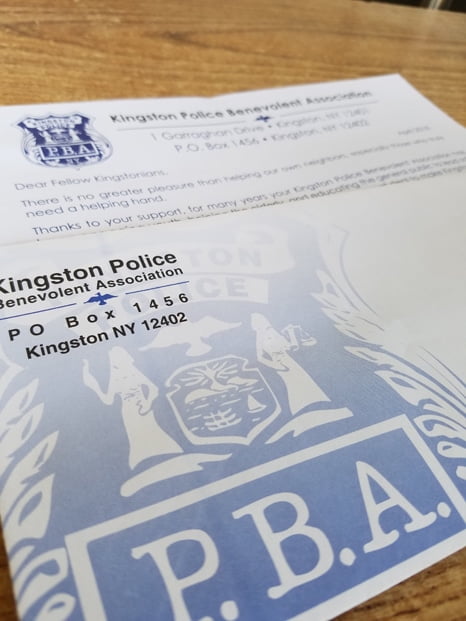
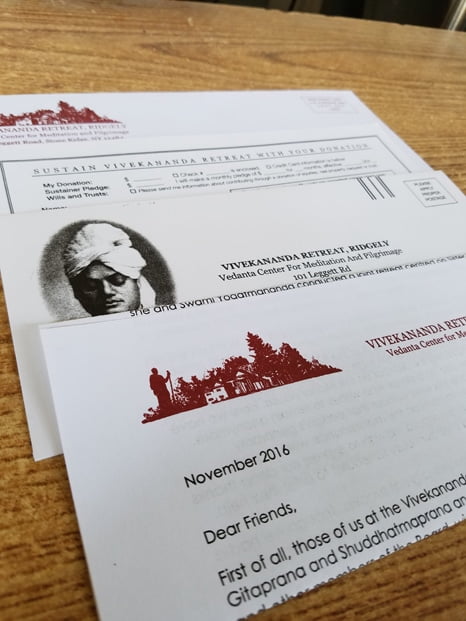
Cornerstone Services Data Processing Steps:
To maintain high data accuracy, we follow a structured data processing workflow. This ensures that every mailing list is clean, verified, and optimized for maximum deliverability.
Step 1 – Manual File Inspection
Checking Data Accuracy
Before running your data, we manually inspect the file. We check if all data is in the correct columns, remove stray characters, and ensure names are properly formatted. Additionally, we verify that character lengths align with artwork specifications and format foreign addresses with postal codes and country names. All capitalized.
Step 2 -Address Corrections
Verifying USPS Standards
Once imported into our mailing software, we verify each record against the USPS® address database to ensure each record is ZIP+4 verified by postal standards. If a record does not meet postal standards, we research the name or address for accuracy.
Our goal is to maintain an error rate below 2%. The more verified addresses you have, the better your delivery success. Any undeliverable addresses are removed and recorded in the Data Quality Report (DQR).
Step 3 – Move Update
Updating Address Changes
Next, we run the data list through the NCOA (National Change of Address) system. This process identifies address changes within the past 48 months. If a match exists, our software updates the record with the recipient’s latest address on file with USPS®.
However, some records return NCOA Errors. These indicate individuals who have moved recently but have not updated their address with USPS®. While we typically remove these records, we can retain them based on client requests or for saturation mailing needs.
To reduce undeliverable addresses, we suggest using USPS ancillary endorsements for address change and mail forwarding services.
Step 4 – Duplication Review
Eliminating Duplicate Records
After verifying addresses, we check for duplicate records. To eliminate unnecessary mailings, we use four levels of de-duplication:
- a) Exact Match –Identical mailing addresses and last names. We select one record unless the client specifies otherwise.
- b) Loose Match – Records with similar primary addresses and closely matching last names.
- c) Basic Match – Records with nearly identical addresses but different names. We manually review these before removal.
- d) House-holding (Upon Request) – We consolidate records with the same last name and address, sending one mail piece to “The [Last Name] Family.” This reduces mail volume while ensuring delivery.
Step 5 – Manual Post Cleanse Check
Final Data Review
Once the data is cleaned, we manually review it to ensure all names and addresses are formatted correctly.
Step 6 – Mail Sort
Preparing for USPS Processing
Finally, we prepare the verified data lists for mailing. We assign IM Barcodes, Sort Positions, and generate all necessary USPS® paperwork. Additionally, we calculate postage amounts, ensuring that each mailing qualifies for discounted postage rates due to the number of ZIP+4 verified addresses, saturation and automation rates. To put it simply, the cleaner the data, the better the result.
Data Quality Report (DQR)
After processing, we generate a comprehensive Data Quality Report. This document highlights all modifications made to your mailing list.
- The Excel file uses color-coding to distinguish different types of changes.
- It details deletions, address corrections, and automated adjustments.
- Reviewing this report allows you to maintain a clean, well-organized mailing list for future campaigns.
At CRST, we believe that clean data leads to better results. By refining every mailing list, we improve accuracy, reduce costs, and maximize the success of your mailings.

Data Quality Report showing all changes made to your data lists after processing.
